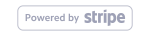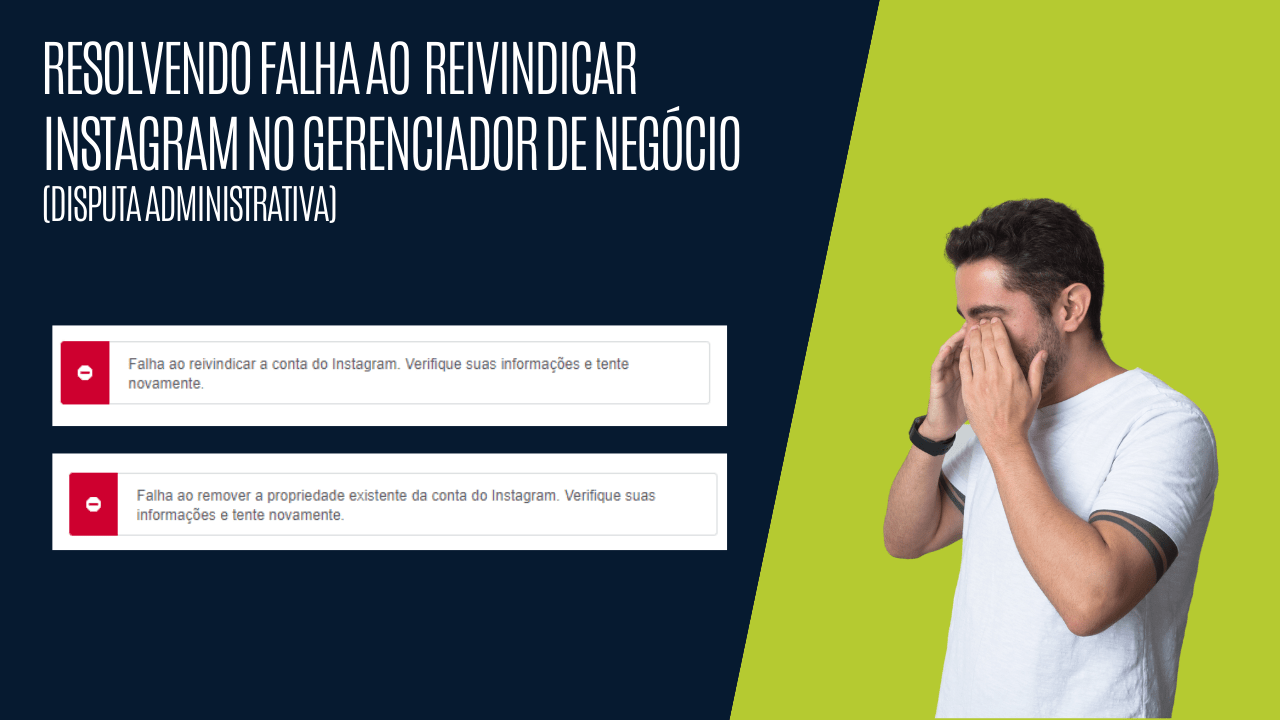Fixing failed to claim the Instagram Account in Business Manager
Don’t worry, this error can be fixed, and you won’t need to create a new Instagram profile. So stick with us, and we’ll show you how to reclaim your Instagram account.
You’re probably in a hurry to fix this, and I totally get it, but before we dive into the solutions, you need to understand what’s behind this error so you can resolve it and prevent it from happening again.
When does this error occur?
Well, let’s go! This error usually occurs in the following cases:
- You decided to run ads using your Instagram, through the famous “Boost Post” (the most common case we receive here) and got stuck when trying to connect your Instagram to a Facebook page.
- You are trying to connect your Instagram to automation tools like ManyChat or reporting tools.
- You tried to link your Instagram profile to a Facebook page (this usually happens with Social Media managers who want to use the Meta Business Suite).
- You tried to add your Instagram profile to a Business Manager (this usually happens with agencies or traffic managers on a computer).
And boom! You encountered the famous messages.
- Failed to claim the Instagram account. Check your information and try again.
- Failed to remove the existing ownership for the instagram account. Please verify your information and try again.
- Instagram account is associated with a commerce account and cannot be moved. Please disable the commerce account first before trying again.
- Couldn’t add your page and Instagram account to a business account
- The Instagram account can’t be removed from the business.
- You’re unable to boost with this facebook ad account
- An error occurred while processing your request.
- Business account restricted from advertising: This business account was not compliant with our Advertising Policies or other standards.
- We can’t connect to this FB ad account right now
- You must be an admin of the associated Page’s business in Business Manager to confirm the Instagram account.
- To connect with Instagram, you need to resolve some issues with your business account.
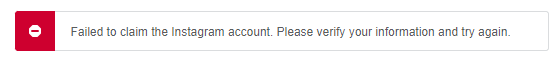
Why does this error occur?
Before I show you the top 3 causes of this error, you need to understand what a Business Manager is, in case you’re not familiar with it yet. The Portfolio is used to organize your assets within Meta, such as your Instagram profile, Facebook page, ad account, WhatsApp accounts, and so on. It helps to make your business more organized.
When you try to ‘boost a post,’ most of the time, Meta asks you to link a Facebook page. However, behind this action, Meta creates a Business Portfolio for you and places your Instagram profile and that Facebook page inside it.
And this is where the problem starts, as in most cases, Meta fails to create this Business Portfolio for you due to these 3 possible issues:
- The most classic scenario is your Instagram profile already being in a Business Manager with restrictions, and Meta doesn’t allow you to remove it to add it to a new Portfolio to run ads.
- Your Instagram profile is stuck in a Business Manager due to a link with a Comercial Account (used for Instagram shops) that you may or may not have access to.
- You’re trying to add your Instagram profile to a restricted Business Portfolio.
So, what are the solutions?
1 – We solve it for you
This solution is suitable for those who don’t have time to solve the problem themselves and need a solution as a matter of urgency.
Visit our consultancies, get to know our service and talk to us.
2 – Step-by-step instructions so you can solve it yourself
The solution is suitable for those who want to try to solve it themselves and have a little knowledge of Meta’s tools.
We’ve prepared a very detailed step-by-step guide with 6 solutions for just R$ 29 (around U$ 5). And I’m sure your Instagram profile is worth more than U$ 5, right?
Solutions updated on 09/19/2024
Don’t worry, the solutions are in English.
After payment, receipt of the solutions is sent to your email.
Frequently Asked Questions
What is the guarantee of the solutions?
These solutions are attempted using Meta’s tools, where the chances of a solution are lower than with our consultancy services. However, as the price is very affordable, if you want to give it a try, feel free and if it doesn’t work, contact us and ask for more information about our consultancy.
How will I receive the solutions?
As soon as the payment is confirmed, the solutions are sent to your email instantly. If you don’t receive them within 5 minutes, please contact us.
I did everything and it didn’t work, what now?
Did you really do everything? Did you try all possible solutions? We ask because there are solutions that take a few days to receive a response, and we know there are some impatient people who don’t read the solutions in full.