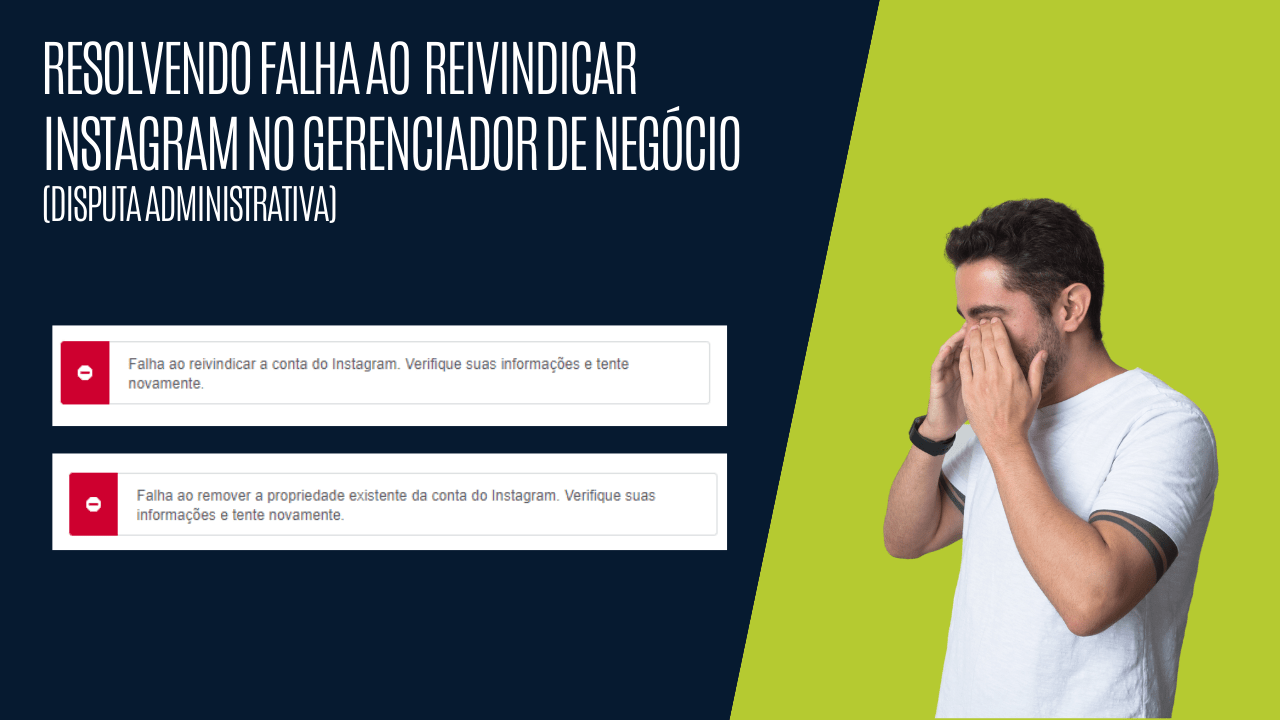Fixing – Business account restricted from advertising: This business account did not comply with our Advertising Policies or other standards
If you’ve come this far, it’s probably because you’re trying to advertise using your Instagram, for the famous “Boost post” (the cases we receive the most here).
However, when you tried you received the message “Business account restricted from advertising: This business account did not comply with our Advertising Policies or other standards”.
Why does this error occur?
This happens because when Meta connects its Instagram profile to a Facebook page, it also creates a Business Portfolio (formerly Business Manager) and that’s when this error occurs.
Because when it tries to create this Business Portfolio to place your assets in it (Instagram profile and Facebook page), Meta can’t because your Instagram profile already belongs to another Business Portfolio whose advertising is restricted.
So you might be asking yourself, “Well, just remove the Instagram profile from that Business Portfolio and put it in a new one, right?”. Yes, that would be lovely, but when your Business Portfolio receives this restriction, Meta blocks everything within that Portfolio, preventing anything from leaving or entering.
Is there a solution?
There are a few solutions you can try for this problem. We’ve already covered them in the article below:
So go ahead and apply them.