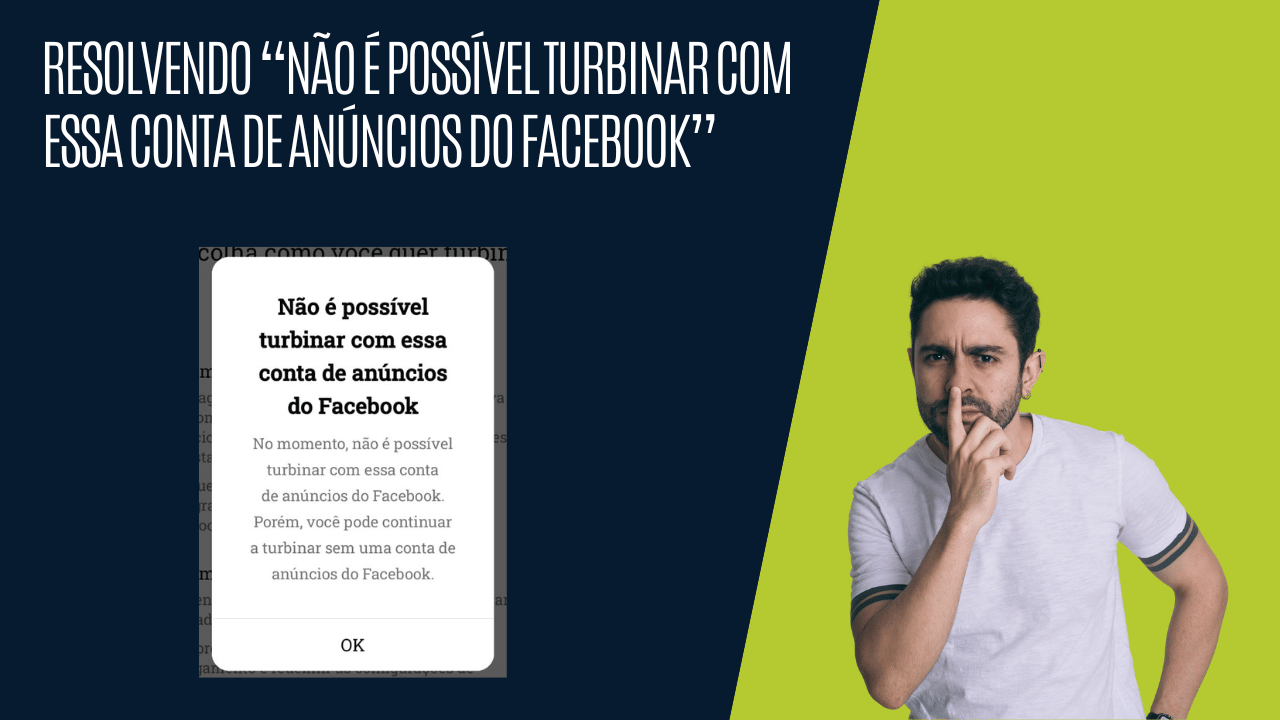Fixing – Couldn’t add your page and Instagram account to a business account
When you try to link a Facebook page with an Instagram profile in order to enjoy all the benefits of Meta Business Suite, you may get the error “Couldn’t add your page and Instagram account to a business account – Your facebook page and instagram account couldn’t be added to a meta business account. You’ll still be able to run ads across facebook and instagram, but won’t have access to other features like comparing insights or posting across your profiles.“.
We’ll explain why this happens and what to do about it.
Why does this error happen?
When you carry out this process, Meta organizes all your assets into a Business Portfolio (Business Manager). It creates a Business Portfolio and places your Facebook page and Instagram profile within it and both are connected so that you can take advantage of the Meta Business Suite, cross-publishing and everything else.
However, when trying to do this process, this error happens because your Instagram profile already belongs to a Business Portfolio and she can’t remove your profile from that Portfolio for some reason.
When your Instagram profile is stuck inside a Business Portfolio, it’s usually because you have some problem with that Portfolio, some restriction or something.
And to make matters worse, in most cases people have no idea which Business Portfolio their Instagram is stuck in so they can analyze what’s going on and even remove that Instagram from that Portfolio.
What’s the solution?
To solve this error, we have several solutions and we’ve already covered them in the article below: