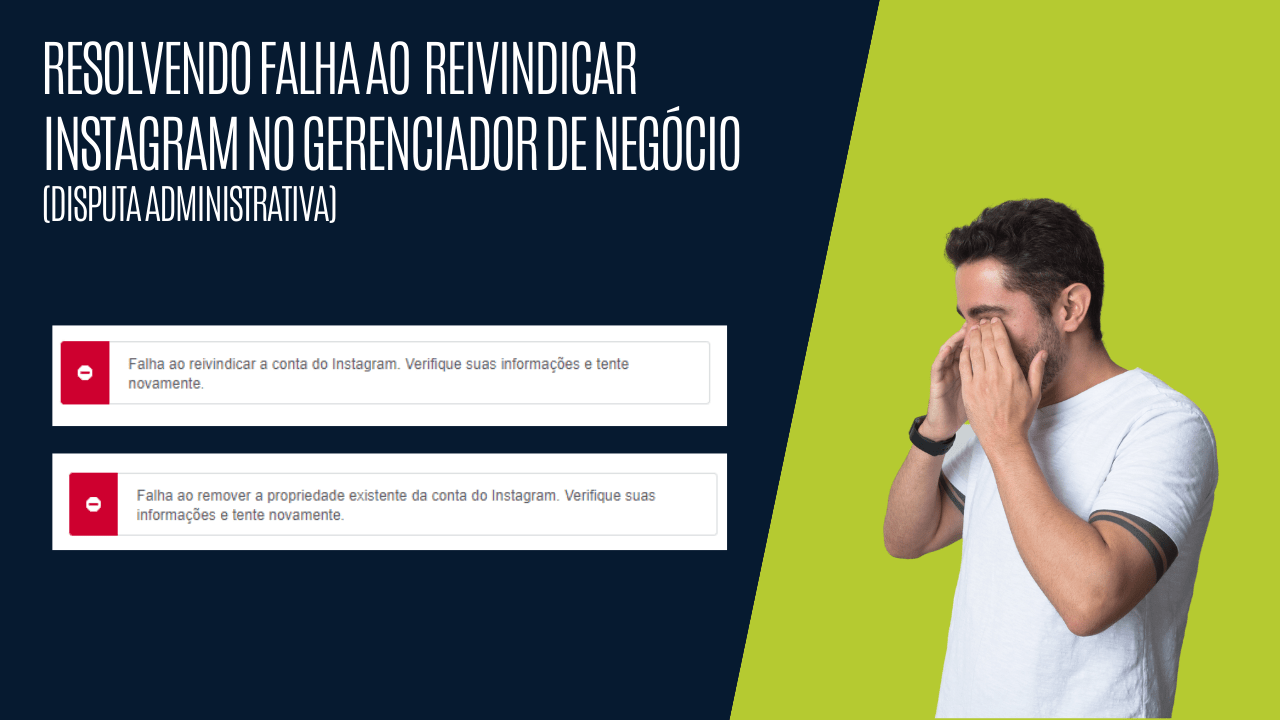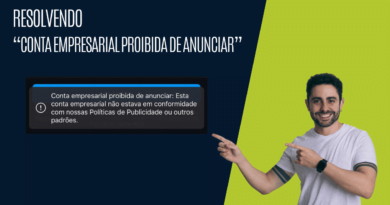Fixing – You’re unable to boost with this facebook ad account
So you decide to boost a post on your Instagram and as soon as you select the option “Boost with a Facebook ad account”, the error “You’re unable to boost with this Facebook ad account” appears.
Let’s understand why this error happens and how to solve it.
How does Instagram post boosting work?
Note that when this error occurs, it mentions that you can continue boosting without a Facebook ad account.
This is because Instagram gives you 2 options for boosting a post:
1 – Boost with a Facebook ad account
When you choose this option to boost a post, Instagram asks you to log in with Facebook.
As soon as you log in, Instagram usually asks you to create a Facebook page. In the end, it creates a Business Manager, inside which it places your Instagram profile and Facebook page. All of this is linked to your Facebook profile.
So the hierarchy would be: Facebook Profile -> Business Manager -> Instagram Profile Page.
2 – Boosting without a Facebook ad account
The option of boosting without Facebook is a simpler way, as it doesn’t create all this structure for you.
All the ad management ends up happening within the Instagram app.
Which option is best?
If you still have an active Facebook profile, I advise you to go for the first option, “Boost with a Facebook ad account”.
This is a better structured way of running ads on Meta as a whole. After all, you need to think ahead, because today you’re just boosting a post, but in the future you may need to expand your business and hire a marketing agency, a traffic manager and so on.
And then you’ll need to give these people access to your Meta assets to help you with your ads, and you’ll already be prepared for that.
Or even if one day you decide to learn more about paid traffic, learn how to run more robust campaigns on Meta and want to manage your own ads, you’ll need all this structure.
Because you’ll be managing your ads directly through the Ads Manager using a desktop computer.
Why does this error occur?
As we’ve already mentioned, when you select the “boost with this Facebook ad account” option, Instagram tries to create this entire ad structure for you.
And that’s when the error happens, because in the middle of this creation, the Meta crashes and the error occurs.
The vast majority of the time, the Meta can’t get on with creating the structure because it can’t place your Instagram profile inside the Business Manager it’s creating.
What is the solution to this error?
Unfortunately, there isn’t just one solution to this error, as you’ll need to do an in-depth analysis of your Facebook profile to find out where it is that’s preventing Meta from creating this structure for you.
And we’ve already covered the solution to this problem in the article“Resolving failure to claim Instagram account in Business Manager (administrative dispute)“, so we won’t repeat the whole subject again in this article. Check out this post and you’ll understand even more about this error and find all the solutions to it.